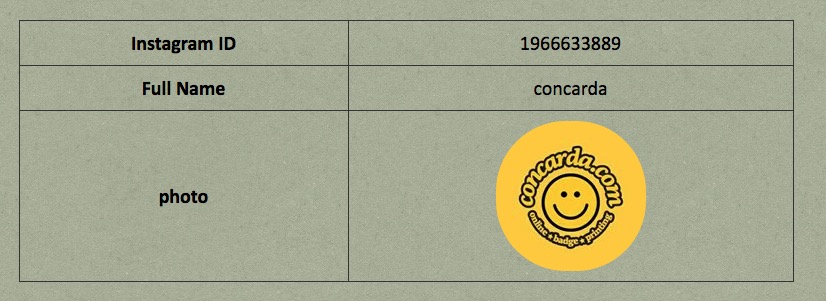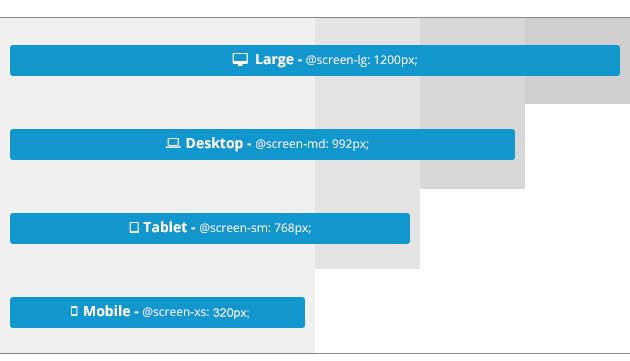You need to enable navigation and edit navigationText:
Assuming this is version 1.3.2
$("#owl-example").owlCarousel({
navigation: true,
navigationText: ["<img src='myprevimage.png'>","<img src='mynextimage.png'>"]
});Assuming it’s version 2:
$("#owl-example").owlCarousel({
nav: true,
navText: ["<img src='myprevimage.png'>","<img src='mynextimage.png'>"]
});