Introduction
jquery.timepickr was created in a attempt to make the process of inputing time in a form as easy and natural as possible.
Goals
- Be unobtrusive
- Degrade gracefully
- Use maximum 2 clicks
- Intuitive keyboard navigation
- Be touch device friendly

Downloads
Google Code
Subversion
svn co http://jquery-utils.googlecode.com/svn/trunk/standalone/ui-timepickr/ jquery-timepickr
Known issues
- In 24h mode, 12h does not swap to 00h as it should when hovering am/pm
- Broken in IE6 (might take a while to fix, unless someone contribute a patch)
- I am aware that there is no such thing as am and pm in 24h convention
- Some people reported that it didn’t work so well in the iPhone. Unfortunately I’m not cool, I don’t own a iPone and I don’t plan to buy one in a near future. So unless a skilled iPhone owner fix it for us, it won’t be fixed anytime soon.
Report a bug
Please use the project’s bug tracker to report bugs, also check if the bug is not already reported.
To report a bug, click on New issue and fill up the form. Don’t forget to specify your OS and Browser (vendor and version). Finally, add ui-timepickr in labels.
Documentation
Basic usage
$(function(){
$('#test-1').timepickr({
handle: '#trigger-test'
convention: 12 });
});
Complete reference
Documentation and the complete list of options is available on the project’s wiki page on Google code.
About
Author
My name is Maxime Haineault, I’m the co-owner of a multimedia company namedMotion Média.
I’m mostly developping this plugin in my spare times, so don’t expect bugs to be fixed over night. If you want to help me improve this plugin, any kind of help would be greatly appreciated (bug fixing, documentation, new features, etc).
For that matter, if you really want a bug to be fixed quickly you can speed up the process by sending me your patches, I’ll be glad to merge them into trunk if the code looks decent and doesn’t break the unit tests.
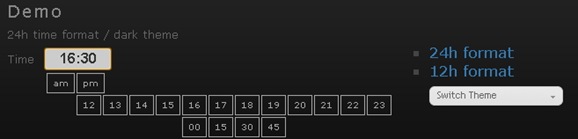
 Download packages
Download packages Browse source code
Browse source code