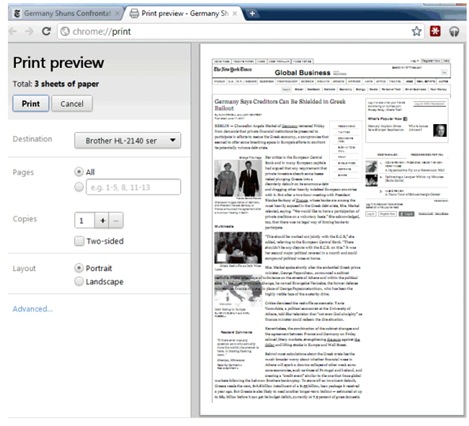For some strange reason Google have made the Print Preview in Chrome mandatory in the latest update. While there is no setting option to disable the print preview you can do it with a program launch switch –disable-print-preview.
In simple terms find the Chrome shortcut on your desktop right click and select properties. In the "Target" box at the end add –disable-print-preview (be sure to include two spacess after exe). Click OK.
Now launch Chrome using this shortcut. The print preview is now disabled. If you had Chrome pinned on the taskbar unpin it, launch via the edited shortcut and then re-pin.