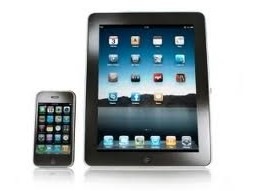To create the screen shot, you simply need to follow these steps:
-
Go to the screen you would like to create a screen shot.
- When at this screen, click on the Home button, and while pressing that button, press and release the On/Off/Sleep/Wake button at the top of the iPad. The two buttons that you need to press can be seen in the image below.
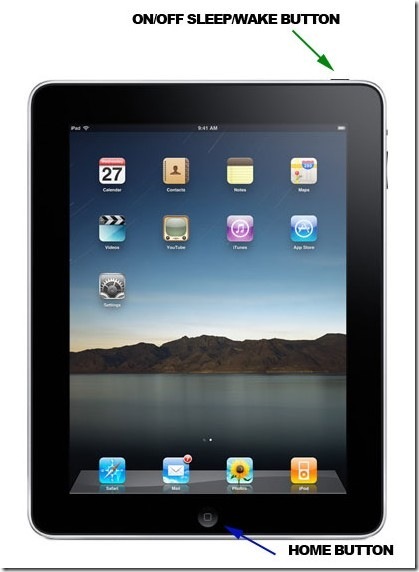
Buttons that you need to press in order to create a snapshot on the iPadWhen you press this button combination, you will see a white flash and hear a sound similar to a camera click.
- The screen shots that you take can then be seen within the Photo app.