Free Photoshop browser templates
You need a clean browser screenshot for a design presentation? Look no further: our free photoshop browser templates for your professional screendesign come in 1024×768 pixels and 800×600 pixels size , all kinds of different browser flavours and with a few extras on top. What kind of extras?
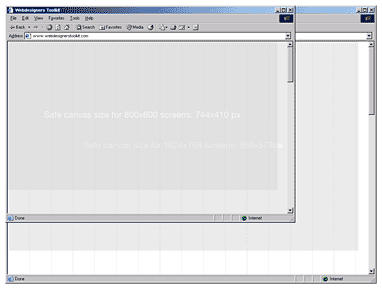

Download your free Photoshop browser template:
Windows Browsers:
Mac OS X Browsers:
Mac Classic Browsers:
More than just a browser screenshot: extra features!
Our photoshop files include a screenshots of your selected browser in 2 different sizes: 1024×768 pixels and 800×600 pixels. For both sizes, the safe viewing area is marked in a separate layer.
 Browser components are also separated onto individual layers so you can adjust them or switch them off them as you like:
Browser components are also separated onto individual layers so you can adjust them or switch them off them as you like:
- Page title
(text layer that you can simply type your title into) - Address field
(text layer that you can simply type your URL into) - Favicon
- Scrollbar
- Dropshadow
(for OS X browsers)
Plus, there’s a 60 pixel grid included in an additional layer to help you layout columns: every area you design according to the grid should easily be divisible into 2, 3, 4, 5, 6, 10 or 12 columns without resulting in half-pixel errors. Download this amazing package for free – right here.
Just a simple browser screenshot
If all this Photoshop mumbo-jumbo is more than you’re actually looking for, you can also just grab yourself a screenshot of the browser you’d like:
Windows
Firefox 1.0

1024 x 768 px
800 x 600 px
Firefox 1.5 /XP
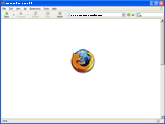
1024 x 768 px
800 x 600 px
Opera 8.5
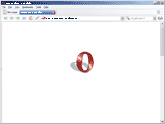
1024 x 768 px
800 x 600 px
Netscape 8

1024 x 768 px
800 x 600 px
Netscape 4.8

1024 x 768 px
800 x 600 px
Explorer 5
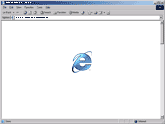
1024 x 768 px
800 x 600 px
Mac OS X
Firefox 1.5
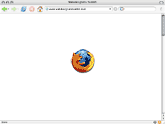
1024 x 768 px
800 x 600 px
Camino 1.0
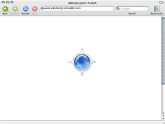
1024 x 768 px
800 x 600 px
Opera 8.5
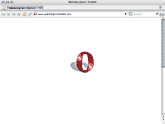
1024 x 768 px
800 x 600 px
Netscape 7.1
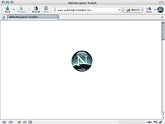
1024 x 768 px
800 x 600 px
Safari 2.0
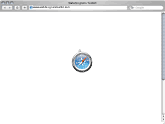
1024 x 768 px
800 x 600 px
Explorer 5.2
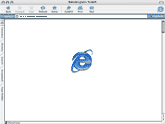
1024 x 768 px
800 x 600 px
Mac Classic
Mozilla
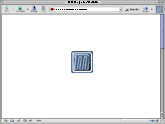
1024 x 768 px
800 x 600 px
iCab
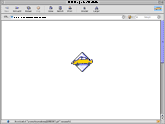
1024 x 768 px
800 x 600 px
Netscape 7

1024 x 768 px
800 x 600 px
Netscape 4.8
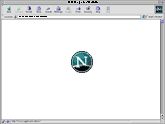
1024 x 768 px
800 x 600 px
Explorer 5.1
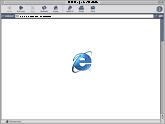
1024 x 768 px
800 x 600 px
thanks http://www.webdesignerstoolkit.com/