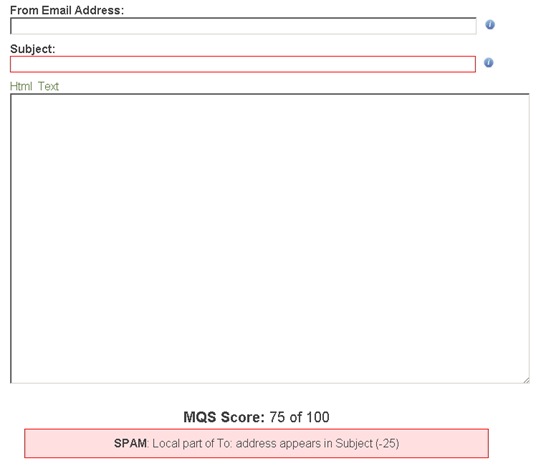Email Spam Checker
In Contactology, the Message Quality Score™ or MQS allows you to quickly determine message quality and test email deliverability on a scale from 0 (bad) to 100 (excellent). To check a message’s spam score, cut and paste the message details below, and click "Check Message."
To get an email’s HTML source using Outlook for example, right click inside the message and click "View Source" then cut and paste the resulting HTML in the the HTML text box below.
If you find this email spam test helpful, get a more comprehensive report by starting your free email marketing software account.