Choose File > Display Duplicates to show duplicate items (matches are based on the song name and artist). If you have multiple versions of the same song (for example, live and studio versions, or versions from different albums) you can hold the Alt or Option key (for Mac OS X) or the Shift key (for Windows) and choose File > Display Exact Duplicates. This will show only duplicate songs having the same name, artist, and album.
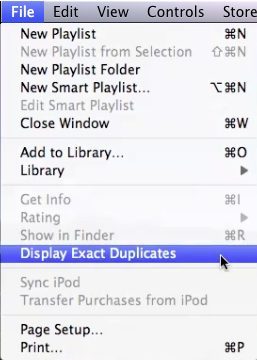
2. Sort by the date you added the song to iTunes by clicking the Date Added column.
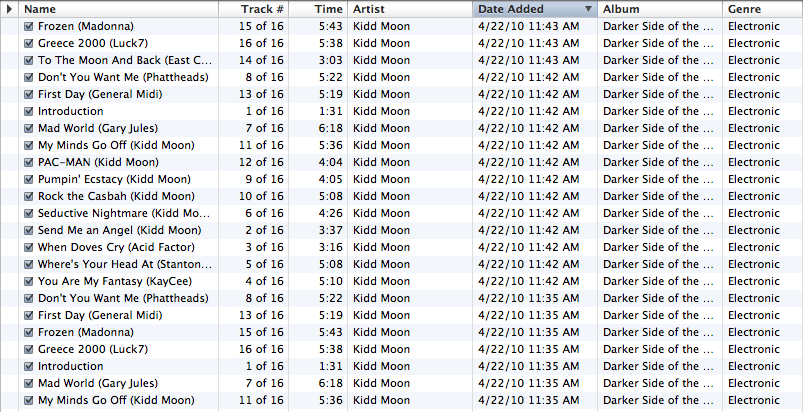
3. To delete the older items: click on the item with the oldest date, hold down the Shift key, and click on the older item next to the most current date. Then delete the duplicate items by choosing Edit > Delete.
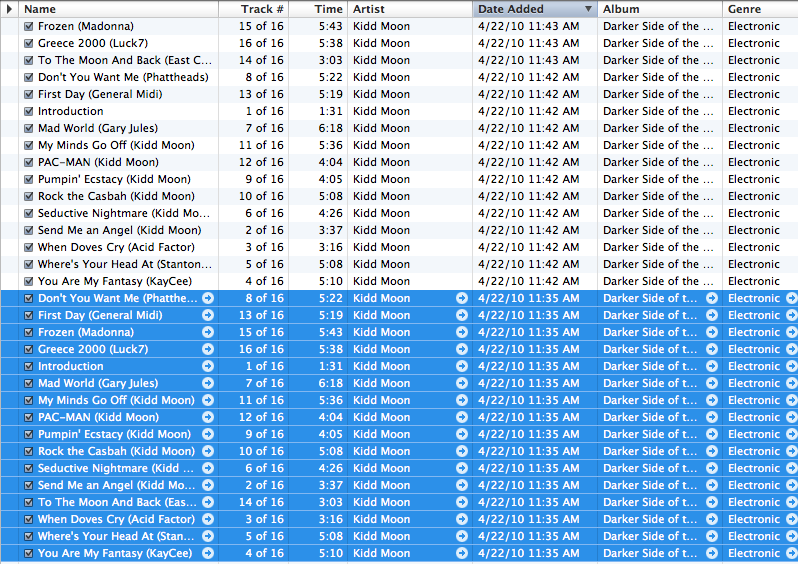
Note: If you have the same content synced with another computer, you will need to make sure that you replace the older content with the newer content in your library.
stupid sollution, but is sollution!!!