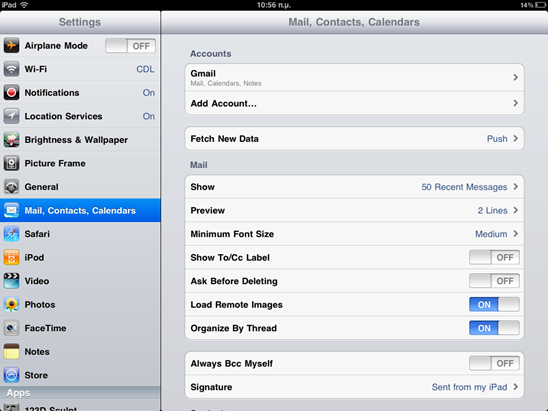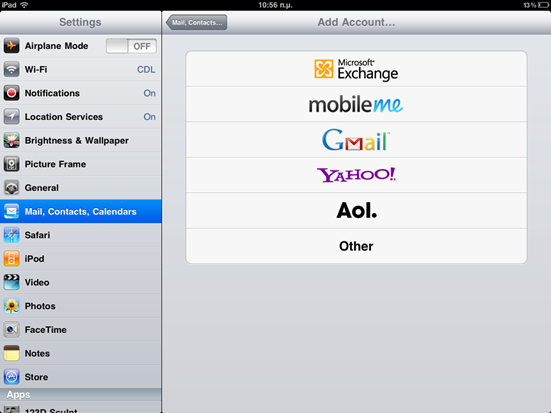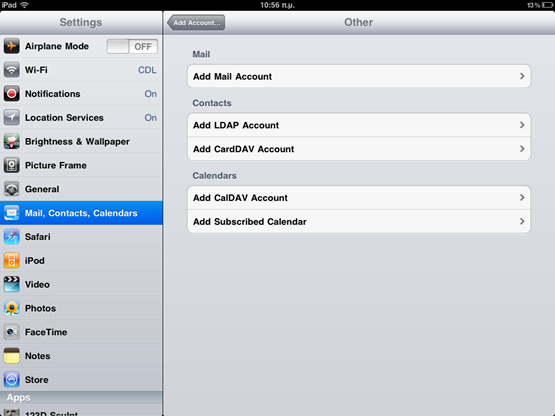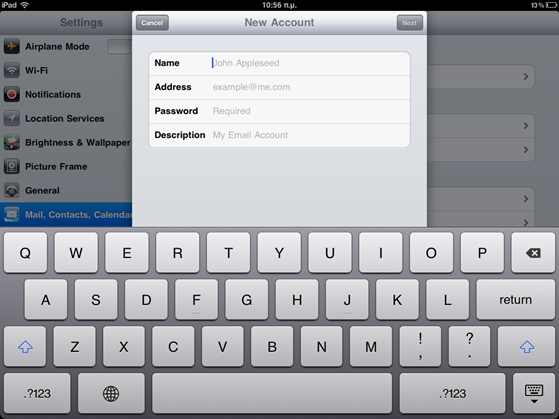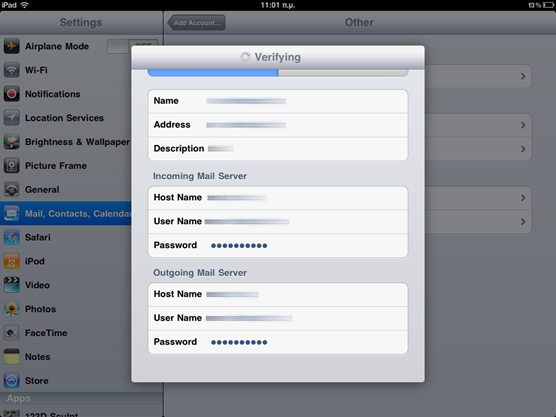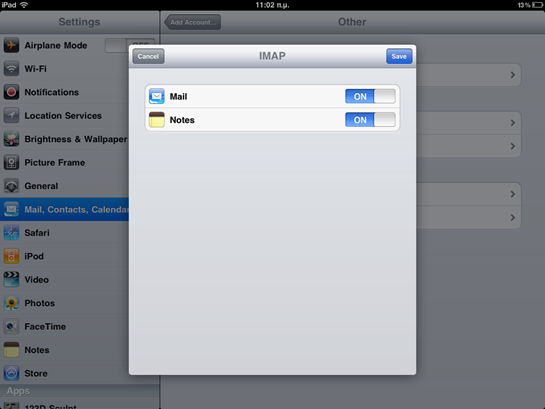9 Steps to setup a email account to iphone/ ipad
Step 1: Settings
Step 2: Mail, Contacts, Calendars
Step 3: Add Account…
Step 4: Choose account type ‘Other for other hosting provider with manual settings‘
Step 5: Add mail Account
Step 6: Fill the data and press Next
Step 7: Choose POP or IMAP (i prefer imap) Fill the form and press Next
address: email address
hostname incoming & outgoing : mail.domain.tld
password: email password
for this data please ask the hosting provider for details.
Step 8: Verifying Account
Step 9 Finish: Imap/POP extra setting AND SAVE
Sources
http://support.apple.com/kb/HT4810
http://www.apple.com/support/ipad/assistant/mail/#section_1