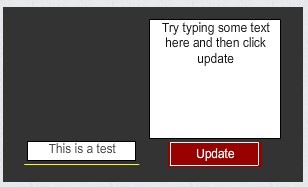Getting Flash to display dynamic text the way you want it displayed can sometimes be a chore. Recently I had the need to bottom-align a dynamic text field that could vary between 1 and 3 lines high.
Here’s an example: Download source
The solution is pretty simple. The following code handles everything:
bottomCoord = text_txt._y + text_txt._height;
text_txt.autoSize = "center";
btn.onRelease=function() {
text_txt.text = input_txt.text;
text_txt._y = bottomCoord - text_txt._height;
}
First I record the bottom _y coordinate of the dynamic text field. Then I set the text field’s autosize property to ‘center’ allowing the field to dynamically expand and contract vertically. And finally, I adjust the text field’s _y position based on the new height.
http://rabidgadfly.com/2007/03/bottom-align-variable-length-text-fields-in-flash/