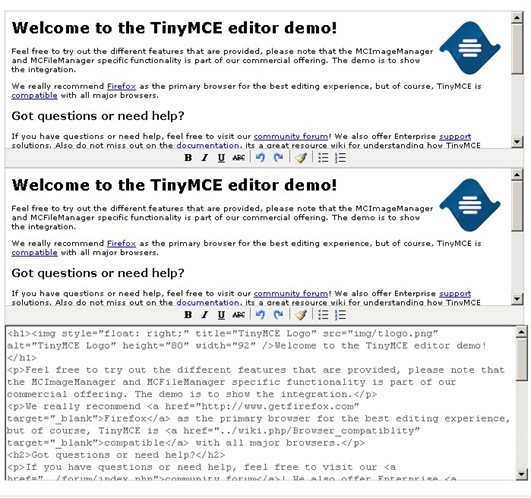This example shows how to include and exclude specific textareas from being converted by adding classes to them and using the editor_selector and editor_deselector config options.
Source
Below is all you need to setup the example.
<script type="text/javascript" src="<your installation path>/tiny_mce/tiny_mce.js"></script>
<script type="text/javascript">
tinyMCE.init({
mode : "textareas",
theme : "simple",
editor_selector : "mceEditor",
editor_deselector : "mceNoEditor"
});
</script>
<form method="post" action="somepage">
<textarea id="content1" name="content1" class="mceEditor" cols="85" rows="10">This will be a editor, since it has a selector class.</textarea>
<textarea id="content2" name="content2" class="mceEditor" cols="85" rows="10">This will be a editor, since it has a selector class.</textarea>
<textarea id="content3" name="content3" class="mceNoEditor" cols="85" rows="10">This is not a editor since it has a deselector class.</textarea>
</form>