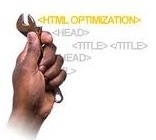META tags description in NAME group:
Author
Author tag must contain the author’s name. If the site belongs to some specific organization,it will be reasonable to use the "Copyright".
Examples:
<META Name=”Author” content=”James Brown”> <META Name=”Copyright” content=”My Copyright”>
Description META tag provides a brief html-page description. It is used by search engines for indexing and as a brief annotation in the response to a request alongside with link. And exactly the contents of this tag helps user of search engine to define whether your site corresponds to his query or doesn"t.
If Description tag is missing in the code, search engines use the first line of the text or text fragment with detected key word.
The preferable length of the description is not more than 80 characters.
Example:
<META Name=”Description” content= ”.. .”>
Document-state META tag – is designed to control the indexing of search robots. It can take on one of two values:
Static – if there is no need to index this page in the future.
Dynamic – for regular indexing (by default).
Mode "Static" is intended for pages that do not change in principle. If the content of your page changes from time to time, then usage of this tag is optional.
Example:
<META Name=”Document-state” content =”Dynamic”>
Generator META tag- is just one of the "nice" family of tags that are widely used by HTML code generators for their own purposes. Typically these tags do not carry any the payload for a site owner.
KEYWORDS
Example:
<META Name=”Keywords” content=”primer, META, tega”>
Example:
<META Name=”Keywords” lang=”ru” content=”META tag example”> <META Name=”Keywords” lang=”en-us” content=”META tag example”>
Resource-type
Resource-type META tag – describes the state of the current document. If its the value differs from the "Document", then search engines will not index it. This META tag is designed for use in large projects with many different types of documents.
Some possible values are:
* Build
* Classification
* Creation
* Document – accept the default.
* Formatter
* Host
* Operator
* Random text
* Rating
* Site-languages
* Subject
* Template
* Version
Example:
<META Name=”Resource-type” content =”Document”>
Revisit META tag – shows to search engine, in how many days he needs to return to reindex this document.
Example (to come once a week):
<META Name=”Revisit” content=”7”>
Robots META tag contains guidance for the search engines robots that collect information about HTML documents in the network. Value of Robots feature can consist of the following directives, separated by commas:
* Index – this page should be indexed.
* Noindex – this page should not be indexed.
* Follow – to track the hyperlinks on the page.
* Nofollow – no tracking hyperlinks on the page.
* All – = index, follow (set by default).
* None – = noindex, nofollow.
Tag <META name=Robots content="all"> does not change anything in the search engine robot, as well as the importance of "all" is set by default.
But if the page is created dynamically or is updated very often, there is no point in its indexing, as well as information about a page in the search engine and its real content will be different. In this case you can recommend the search engine not to index this page, and only to monitor hyperlinks to index the rest of the site
Example:
<META name=Robots content=”noindex,follow”>
Robots META tag takes precedence over the directives of management defined in the file robots.txt.
Subject
META tag Subject used by search engines to determine subject matter of the document. But until the search engines do not agree their classification tables, the use of this tag is not always justified.
URL
META tag URL – is intended for excluding the generated pages and mirrors from indexing. Met this tag, the search engine robot must stop indexing of the current document and click on the specified link.
Example:
<META Name=”URL” content= “http://www.Main-Site.com”>
Content-Language META tag- it is an indication of the document language. Used by search engines when indexing. Although most of them are able to distinguish the language by the text.
Some possible values (standard [ISO639], [ISO3166]):
de – German
el – Greek
en – English
en-GB – English – United Kingdom
en-US – English, American version
en-cockney – English, cockney dialect
es – Spanish
fr – French
it – Italian
i-navajo – Navajo (North America)
ja – Japanese
he – Hebrew
nl – Dutch
ru – Russian
pt – Portuguese
x-klingon – Code "x" denotes the experimental language code
zh – Chinese
Example:
<META HTTP-EQUIV=”Content-language” content =”ru”>
Content-Script-Type
META tag Content-Script-Type – Definition of the programming language scripts.
Some of the possible values: text / javascript
text / perlscript
text / tcl
text / vbscript – JavaScript (set the default).
– PerlScript.
– TCL.
– VBScript.
Example:
<META HTTP-EQUIV=”Content-Script-Type” content=”text/javascript”>
Content-Style-Type
META tag Content-Style-Type – indicates stylesheet language, "text / css" value is adopted by default. If you are satisfied with it and you don"t use <Style> and <Span> tags in the document, then the usage of this tag is optional.
Example:
<META HTTP-EQUIV=”Content-Style-Type” content=”text/css”>
Content-Type META tag – is responsible for document type indication and symbol coding.
Usage of Content-Type META tag has some nuances:
* Firstly, the symbol coding of the text should correspond to the coding specified in the tag.
* Secondly, the server should not change the text coding during the query processing in the browser.
* Thirdly, if the server changes the text coding, it must adjust or remove Content-Type META tag.
Attention!
Content-Type META tag is often inserted by HTML code generators.
Windows-1251 – Cyrillic (Windows)
KOI8-r – Cyrillic (KOI8-R)
cp866 – Cyrillic (DOS)
Windows-1252 – Western Europe (Windows)
Windows-1250 – Central Europe (Windows)
Example:
<META HTTP-EQUIV=”Content-Type” content=”text/html; charset=windows-1251?>
Expires META Tags – manages the cache. If the date specified in the tag has passed, the browser must make a recurring network request, and not use the copy from the cache. If the past date is initially set, the document will not be cached.
Some search robots may not index the document with obsolete date.
Date should be specified in the standard [RFC850].
Example:
<META HTTP-EQUIV=”Expires” content=”Wed, 26 Feb 1999 08:21:57 GMT”>
PICS-Label META tag – (Platform-Independent Content rating Scheme Label)) determines the level of site accessibility (sex, violence), but it can be used for other purposes.
Pragma
Pragma – is the caching control. A value of "no-cache" caching is not recommended. This META tag is designed for the documents received as a result of the script work.
Example:
<META HTTP-EQUIV=”Pragma” content =”no-cache”>
Refresh META Tag – the definition of delay time in seconds, after which the browser automatically updates the document. Additional feature – the automatic downloading of another document.
Example:
<META HTTP-EQUIV=”Refresh” content =”4; URL=http://www.name.com/”>
Set-Cookie
Set-Cookie – Install a browser cookie.
<META HTTP-EQUIV=”Set-Cookie” content=”NAME=value; EXPIRES= date; DOMAIN=domain_name; PATH=path; SECURE”>
Example:
<META HTTP-EQUIV=”Set-Cookie” content=”NAME=value;”> NAME
EXPIRES
Storage Time for cookie. After this date (in the format "Wdy, DD-Mon-YYYY HH: MM: SS GMT") the time of cookie storage expires.
If this attribute is not specified, the cookie is stored during one session, before closing the browser.
DOMAIN
The domain for which the cookie is set. For domains COM, EDU, NET, ORG, GOV, MIL, INT the value can be abbreviated as "MY.COM", it is identical to "WWW.MY.COM". For all the rest (including RU) value must be set fully "WWW.MY.RU".
If this attribute is omitted, the default domain name server, which was billed meaning cookie.
PATH
Installs a subset of documents to which the cookie. When the value "/ doc" the cookie will be distributed to all files and directories in that directory starting at the "doc" (/ doc /, / document /, / doc2 /, docs.html, doc-test.htm).
If this attribute is omitted, the value of cookie covers only the documents of the folder that contains the current document.
SECURE
Indicates that the information about the cookie should be sent via HTTPS (HTTP with using SSL). Otherwise, the information about the cookie will be sent over HTTP.
Before making a request to the server, the browser checks the cookie. And if the NAME, DOMAIN and PATH attributes match, the browser sends cookie to server.
If a cookie takes the new value, old value is removed.
Browser has a number of restrictions in terms of working with the cookie:
Up to 300 values cookie can be stored at a time.
Cookie can not exceed 4 KB.
There can be not more than 20 cookies from one server(domain).
These restrictions may slightly differ depending on the configuration and the type of browser.
When an excess of the limit (general or by domain) takes place, the oldest record is deleted. Removal takes place regardless of the attribute EXPIRES value.
When exceeding 4 Kbytes, cookie is truncated.
Example:
<META HTTP-EQUIV = “Set-Cookie” content = “NAME = cookexample; EXPIRES = Monday, 22-FEB-02 21:11:51 GMT; DOMAIN = WWW.MY.RU; PATH = /; SECURE” >
META Tag Window-target – specifies a window of current page. This will be used to stop the emergence of new browser windows in the application for frame structures. It is fair for many (but not all) browsers.
Example:
<META HTTP-EQUIV=”Window-target” content =”_top”>
thanks http://phpforms.net/tutorial/html-basics/meta-tag-in-html.html