Email Delivery Options in Outlook
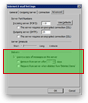 Under the Delivery section of the Advanced tab, Outlook 2003 lets you define how to handle downloaded and old emails on the mail server.
Under the Delivery section of the Advanced tab, Outlook 2003 lets you define how to handle downloaded and old emails on the mail server.
By default, Outlook 2003 downloads your emails from the server, and in effect deletes them from the server after successful downloads. Without needing access to the mail server itself, you can customize Outlook’s email deletion behavior. Outlook 2003 gives you thee options.
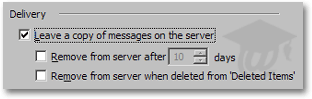 Checking the Leave a copy of messages on the server checkbox instructs Outlook 2003 to leave a copy of your emails on the server indefinitely. You or your System Administrator will then need to delete the emails from the mail server itself.
Checking the Leave a copy of messages on the server checkbox instructs Outlook 2003 to leave a copy of your emails on the server indefinitely. You or your System Administrator will then need to delete the emails from the mail server itself.
Complementary options can refine how long, and under what conditions Outlook 2003 should leave a copy of your emails on the mail server.